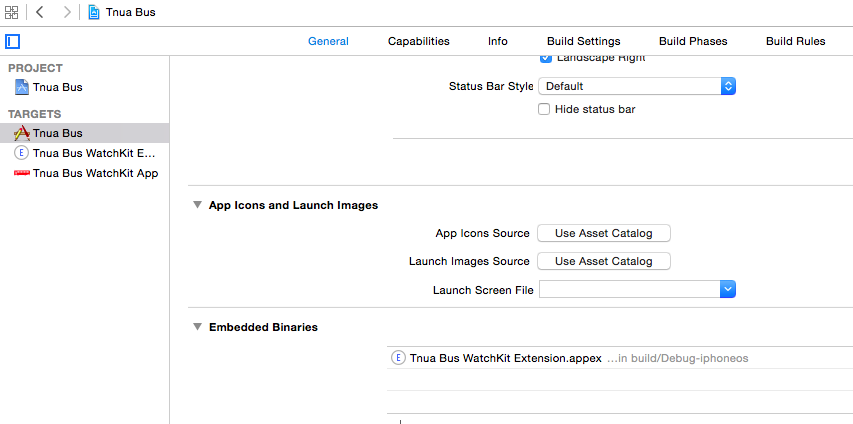最近工作常常需要用到 Wireshark 來看看一些怪怪的問題…
如果是要除錯一般 ethernet 就還好,可以借一台具備 Port Mirror 功能的 Switch 來除錯,但是如果遇到像是 WiFi 或 Cellular 這種無線介面,就只能用 TCPDUMP 擋著…
但是,光是從 console 觀察 TCPDUMP 資訊實在很費工夫,好在 Wireshark 有提供從 stdin pipe 進來的機制 (當然,你也可以用 tcpdump 存成檔案在用 Wireshark 來讀取)
於是乎,只要下…
Linux / Mac
ssh -l root 192.168.3.127 tcpdump -U -s0 -w - -i eth1 | wireshark -k -i - |
eth1 換成你要的介面
Windows (without cygwin)
plink.exe -ssh -pw abc123 root@192.168.2.1 "tcpdump -ni eth0 -s 0 -w - not port 22" | "C:\Program Files\Wireshark\Wireshark.exe" -k -i - |
其中 plink 可前往 putty 下載頁面 Download
Reference: